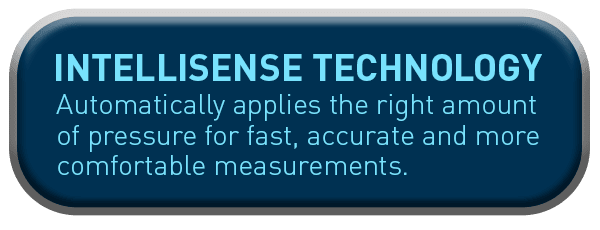Body Movement Detection
Prompts user to retake measurement when an error is detected due to body movement
Hypertension Indicator
Heartbeat symbol blinks if your systolic or diastolic pressure is outside the standard range (above 135 systolic/85 diastolic mmHg).
Irregular Heartbeat Detection
An irregular heartbeat is a heartbeat rhythm that varies by more than 25% from the average heartbeat rhythm detected while the unit is measuring blood pressure.
1. If such an irregular rhythm is detected more than twice during measurement, the irregular heartbeat symbol appears on the display with the measurement result.
2. If the irregular heartbeats cause the measurement to be invalid, no result is shown.
3. If the irregular heartbeat symbol is shown after you have taken a measurement, repeat the measurement.
4. If the symbol continues to appear, we recommend you to consult your healthcare professional.
IntelliSense Technology
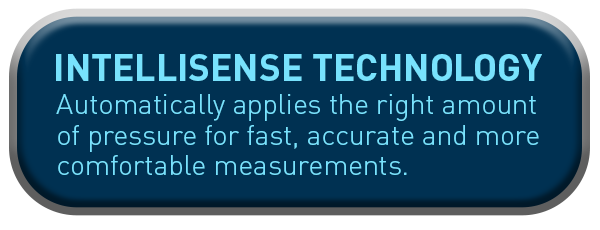
With a press of a button, the IntelliSense Technology delivers accurate measurements with comfort and ease of use.
The IntelliSense™ Monitor inflates the cuff to the ideal level with each use. No adjustments are required by the user to select an inflation level. This is especially convenient for hypertensive users and for people with certain arrhythmia or heart disorders, because their blood pressure is likely to fluctuate.
Advantages of IntelliSense Technology
- Fully automatic
- Personalized inflation for maximum comfort
- Quick deflation releases valve for speedy measurement