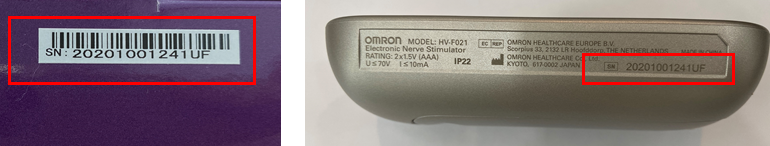Frequently Asked Questions
Where do I send my Omron unit for repair?
Please visit Omron Service Centre for servicing and repair. Find us at https://www.omronhealthcare-ap.com/sg/customercare
How much is the charge for repair of Omron products?
There will be no charge if within the warranty period. A fee of SGD25* (excluding charges for replacement parts) will apply if the product is no longer covered by the warranty.
*Please note that the fees may be subject to changes without prior notice.
Is it chargeable if I send my Omron Blood Pressure Monitor unit for calibration/accuracy check?
Omron Automatic Blood Pressure Monitors do not require calibration. It is generally recommended to have the device inspected every 2 years to ensure correct functioning and accuracy. There will be no charge if within the warranty period. A fee of SGD25* will apply if the product is no longer covered by the warranty.
*Please note that the fees may be subject to changes without prior notice.
How do I register my warranty?
Please register your warranty online at https://member-sg.omron.asia/
I have problem registering my warranty.
Please message us if you encounter any problem.
I bought an Omron device from overseas. Is this covered under Singapore warranty?
Omron devices are covered by local warranty only. We will not be able to support warranty for products purchased overseas or unauthorised local online resellers.
How do I identify the serial numbers on Omron’s products?
Omron’s product serial numbers are located in two places: On the original packaging and the rating label at the bottom side of the product.
SN: / Serial No. is usually printed in front of the serial number. The serial number typically starts with numbers and end with 1 or 2 letters e.g. 20190807214VG or start with E (for TH-839S thermometer).
Please refer to the images below for the example in various categories.
Blood Pressure Monitor:

Nebulizer:

Thermometer:

Body Composition Monitor:
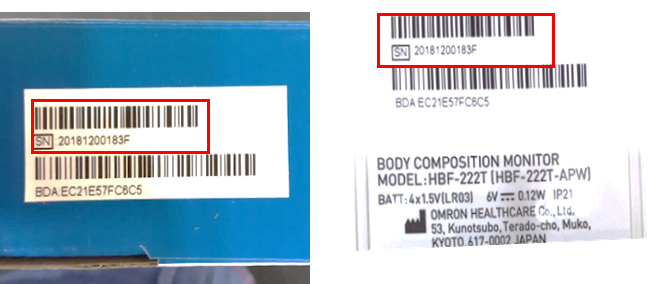
TENS Device: